The Linkvertise Affiliate Program offers the opportunity to profit from growth of our platform permanently. Therefore we’d like to provide you with some additional info and advertising material like our amazing banner. You can integrate the Linkvertise Banner into your website.
You’ve got no content to share? Try out Linkvertise-Affiliate
If you are interested in our affiliate program go and check out the specific article here. It includes everything you need to know and how to start.
Use your chance.
You’re part of the Affiliate Program but how to use the Linkvertise banner and integrate it on your website?
In order to facilitate the recruitment of new customers for our affiliates, we offer special animated banner ads for your own website.
The following article you will learn how to integrate a banner on your website in six simple steps.
You’ll find numerous formats of banners that can be integrated on your own website in the affiliate section. Here you should opt for the click-strongest banner. The rule is: The larger the banner, the better the click-through rates (CTR).
We recommend the following banner sizes:
– 728×90 (Leaderboard)
– 336×280 (Large Rectangle)
– 300×600 (Half Page Banner)
Should there be no possibility for an integration on the own website for reasons of space, naturally smaller formats can be chosen.
Besides the right banner, the right position on the website is a important factor. The following guidelines should be followed for a high CTR:
– “Above the fold” placement: The banner should be included in the non-scrollable area. (This is the area of the site that is visible without the user starting to scroll.)
– “In Content” Placement: The banner should be placed in the content. This is the area where the content of the website is mainly located. Integrating a Linkvertise banner right to the edge can not be as effective as right in the middle of the site.
If these placings are not possible, of course, can opt for another option.
In the next step you copy the code snippet under the banner into the clipboard.

If using WordPress or any other kind of content management system, add a new section to your website. This must be big enough for the banner to display without problems.
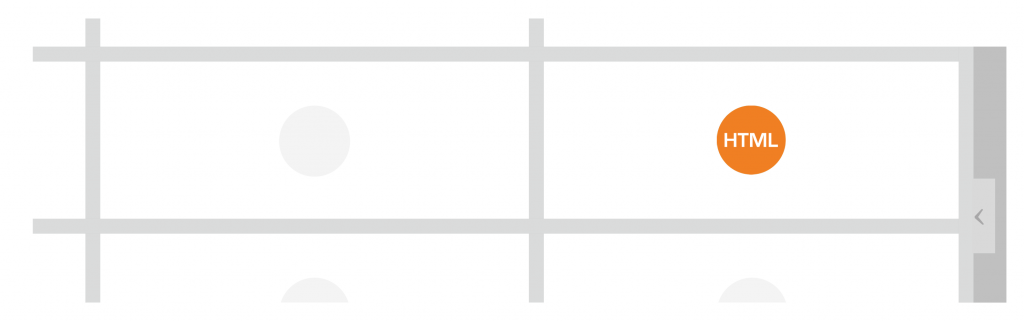
When the section has been created, select “HTML” or “Unfiltered HTML” and insert the code snippet there. Please do not make any changes to the code, if possible, to avoid errors.
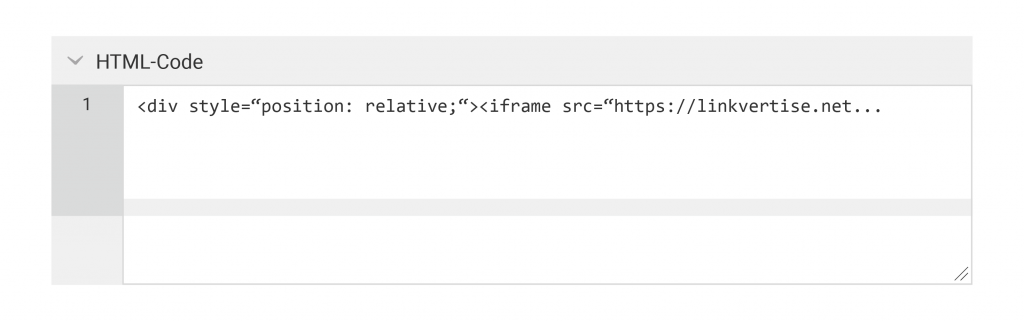
If you want to verify that the integration was successful, you can save the changes and preview them. It is important to note that this banner is not displayed if you have activated AdBlock. Other users without AdBlock see the banner without problems.

We hope you found the solution for your question in this article and it will help you to use the banner on you website. We wish you the greatest success!
Your Linkvertise Team!

