Do you want to safe a lot of time while creating your Links? You are sick of creating single links for every outgoing link for your webpage? We’ve got a solution for that – The Linkvertise Full Script API! After a simple integration, the Full Script automatically converts every Link into a Linkvertise Link with your defined settings.
Disclaimer: It is not possible to activate the Download Manager and you will lose additional traffic through Linkvertise Search, as you can not integrate an SEO Description.

I don’t want everything to be monetized!
No problem. Just use the blacklist feature. What is it? Just click this article and find out.
Too much words? Watch the video explanation!
How does the Full Script API work?
After the Integration of the Full Script API it converts all of your Links into Linkvertise redirections. Between the direct access to the target page and your webpage, we integrated a Linkvertise Page with required Ad-tasks. You can customize the actions at any time in your Linkvertise Dashboard. If a customer solves them, you are being payed. Your links are monetized now!
Note: The Links 1-6 are redirecting to Linkvertise instead to each specified target link. The user can unlock the targets through accomplishing the Ad-tasks.
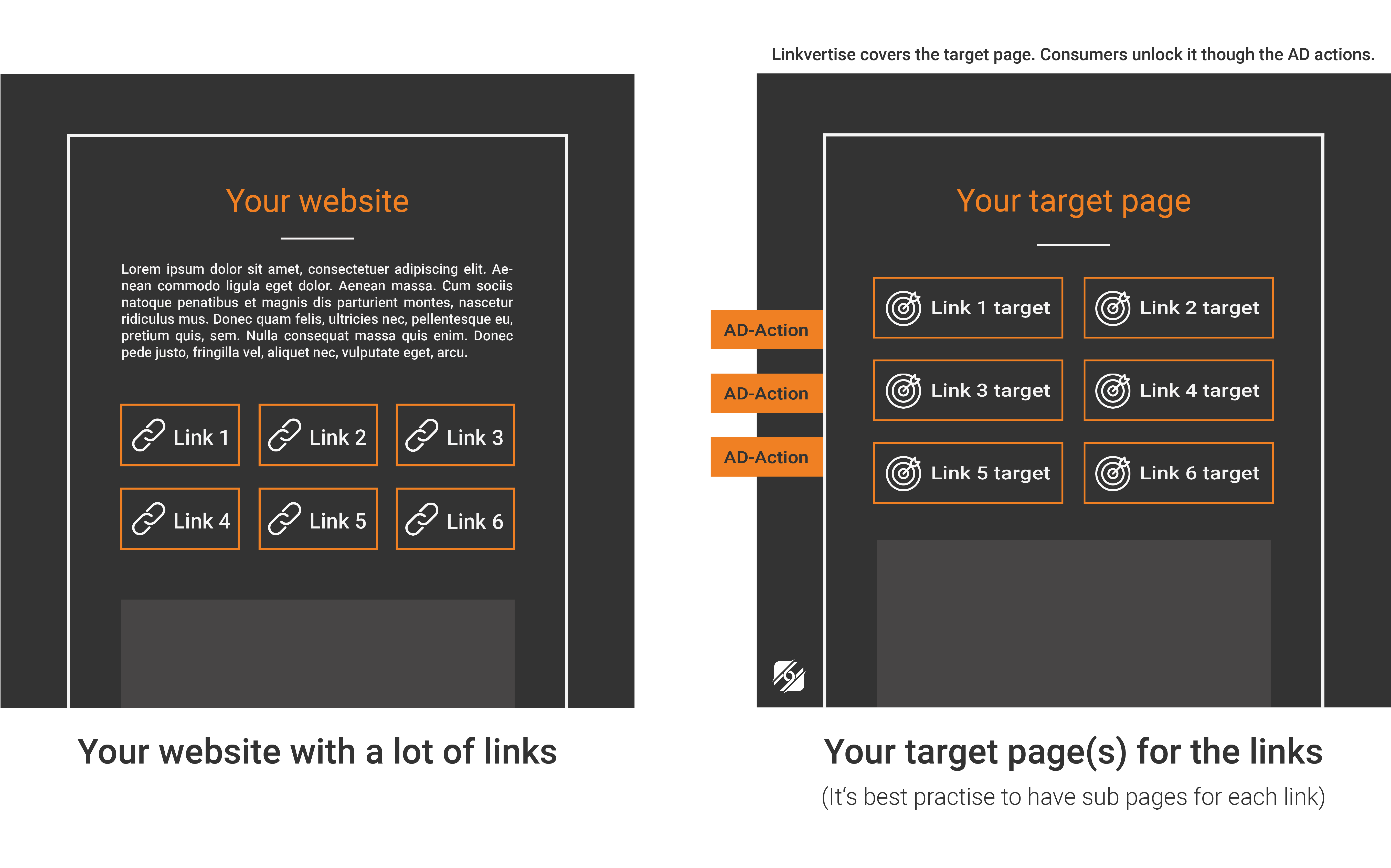
The integration is very simple. Actually you only need to add a small JavaScript Tag into your webpage. You can integrate it in any CRM System, which provides custom HTML boxes. In the next section we will give a short introduction in the most popular ones.
The Tag can be found in the “FullScript API” section of your dashboard. Here you can define your settings and also add a blacklist or whitelist to your script. We will go into detail about these features later.
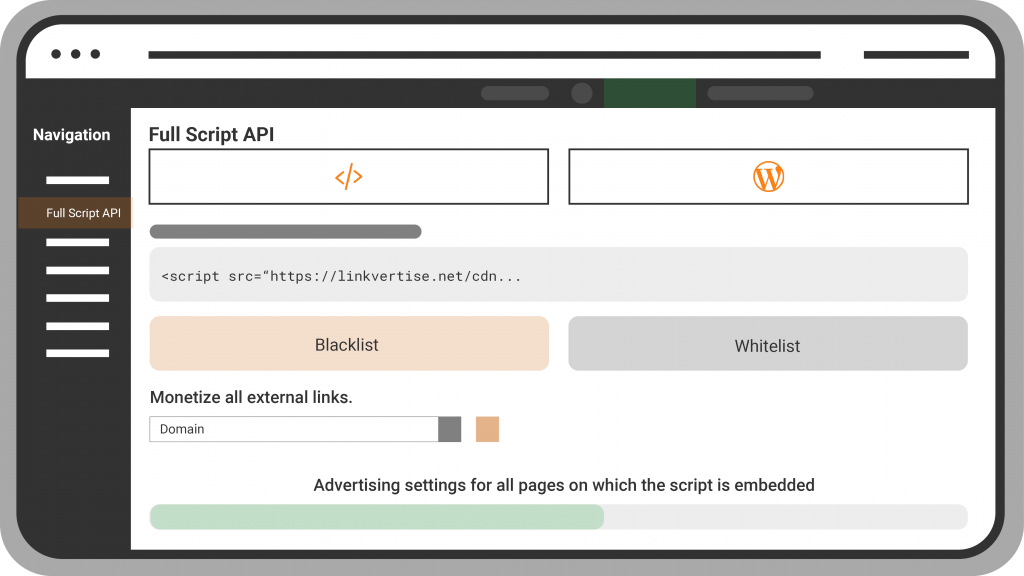
Integration into popular CRM systems
First of all you need to sign-in your blogger account. After that you need to navigate to the Layout(1) section. After that you can add an HTML/Javascript(2) element into your sidebar. Please ensure, that it is displayed on every subpage of your blog.
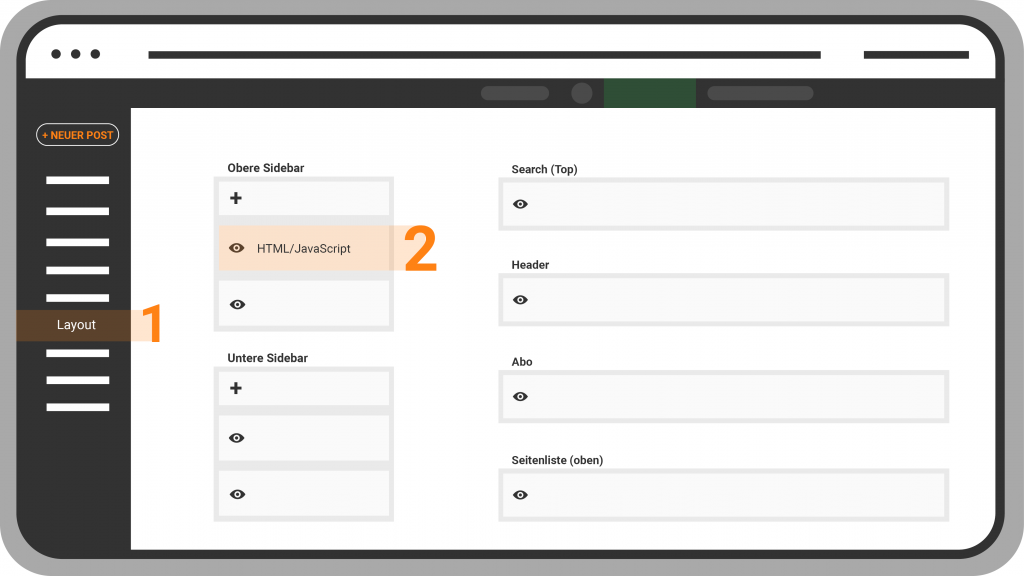
Now click on the icon to edit the HTML element. A popup will open. Here you can insert your script from the Linkvertise Dashboard. Here, you can also uncheck the visibility. Please make sure that the current link is always inserted here with a whitelist or blacklist. You must always adjust this when these lists change.
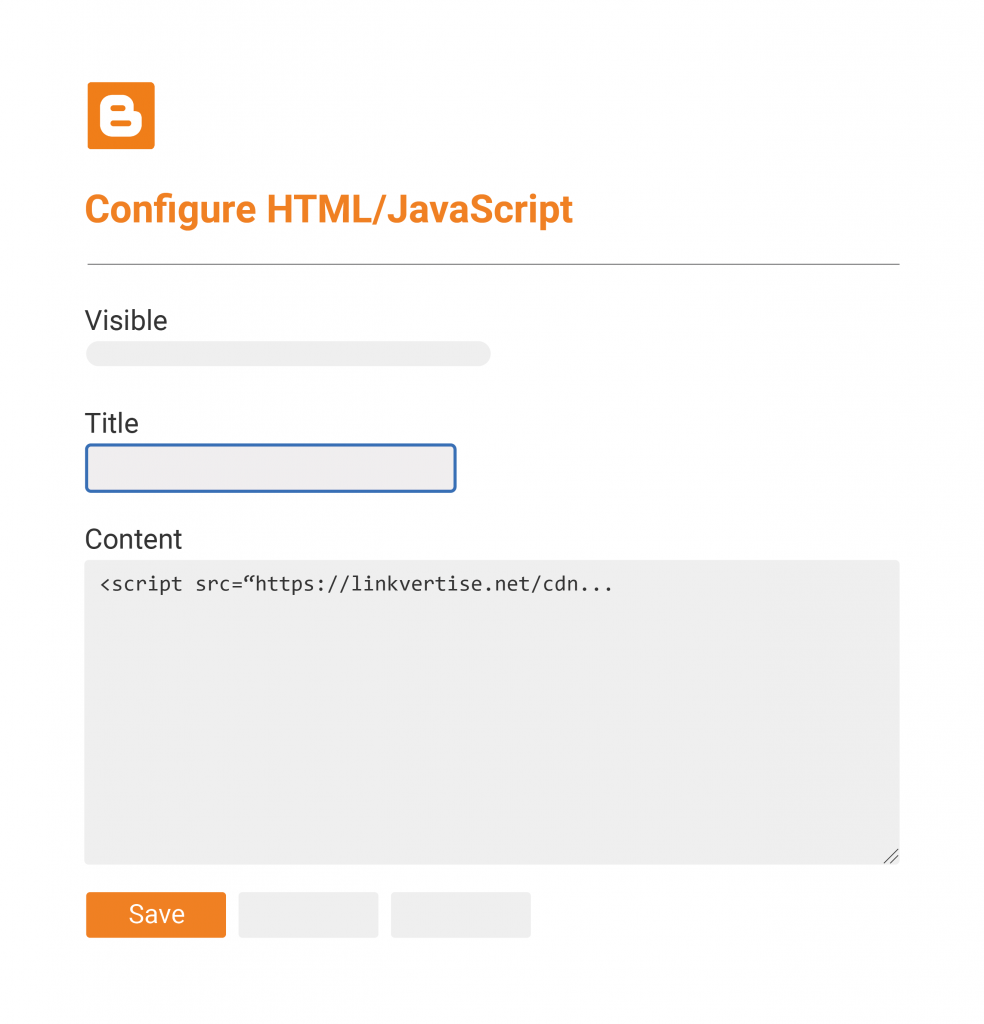
Now you can open the HTML element and insert your script-code from the dashboard into the text-area. Safe your work and done! Please ensure, that you always use the latest version of your script code and adjust it, when you added or removed anything from your Whitelist or Blacklist.
We provide a WordPress plugin. That’s making the integration even easier. You only need to download and activate the Linkvertise Script API plugin and insert basic settings.
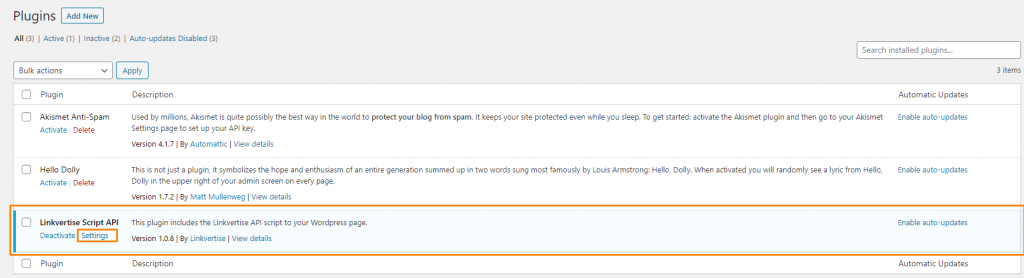
After you navigated to the settings page, you need to insert your accountID. You can find it in the WordPress-Part of the FullScript section in your Linkvertise dashboard. The Blacklist or Whitelist can be adjusted within WordPress by seperating each domain by a comma. Ensure, that you add your own domain to the Blacklist. Otherwise also your internal links are monetized.
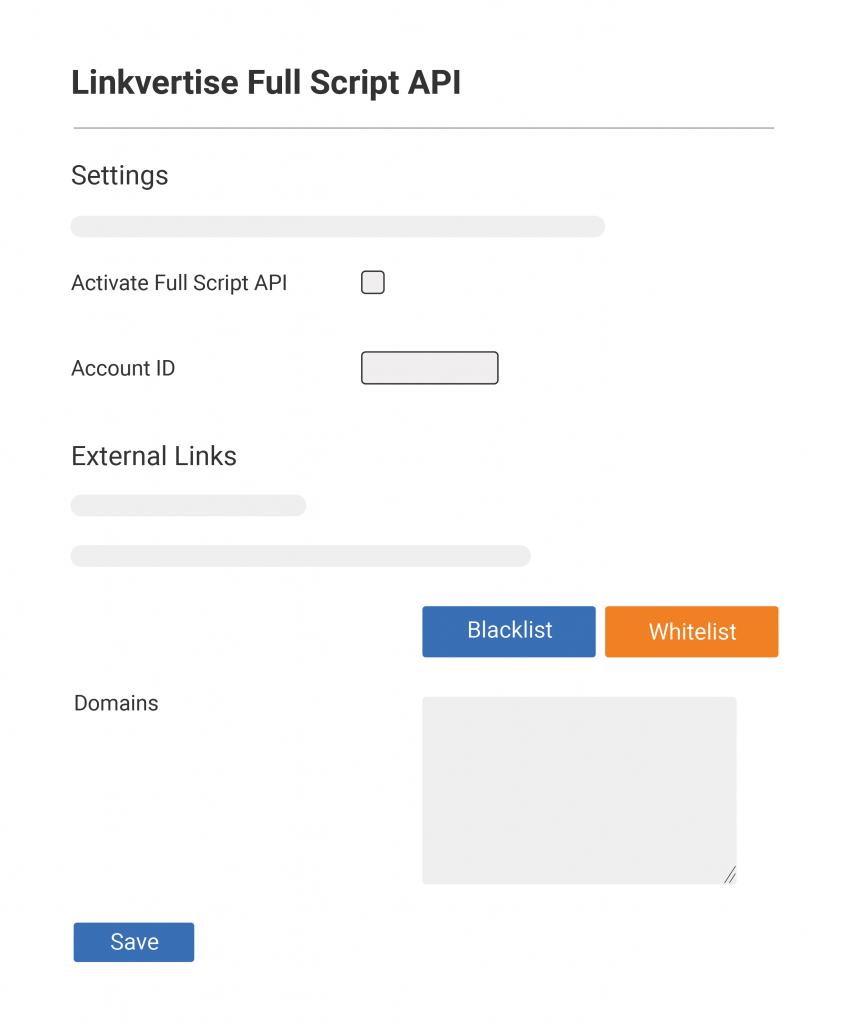
The integration for every other webpage is the same as in Blogspot. You need to copy your javaScript Snippet from the Linkvertise Dashboard and intert it into the “Head” of your Webpages HTML. Please also ensure, that you integrate it on every page and subpage and also use the current version of the snippet. If you add any Whitelist or Blacklist item, you need to update the script.
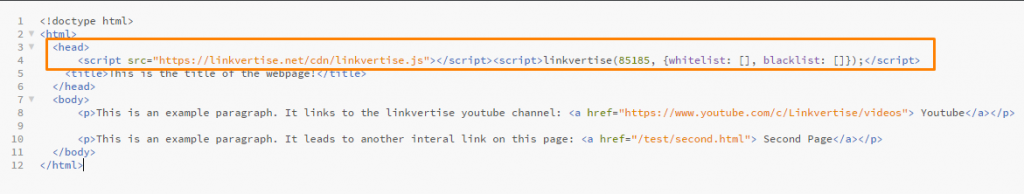
Please always integrate your own domain to the Blacklist. Otherwise we also monetize internal links. Also please note, that we Blacklist words instead of domains. That means, if you type in “YouTube”, all links including the term “YouTube” aren’t monetized.

We hope you found the solution for your question in this article and it will help you to integrate the Full Script API into your website. We wish you the greatest success! Your Linkvertise Team!

